Change Order
Welcome to our platform’s documentation page on our changing an order, designed to be your compass in making adjustments to your orders. We understand the importance of processing your orders correctly, and our documentation is here to assist you every step of the way.
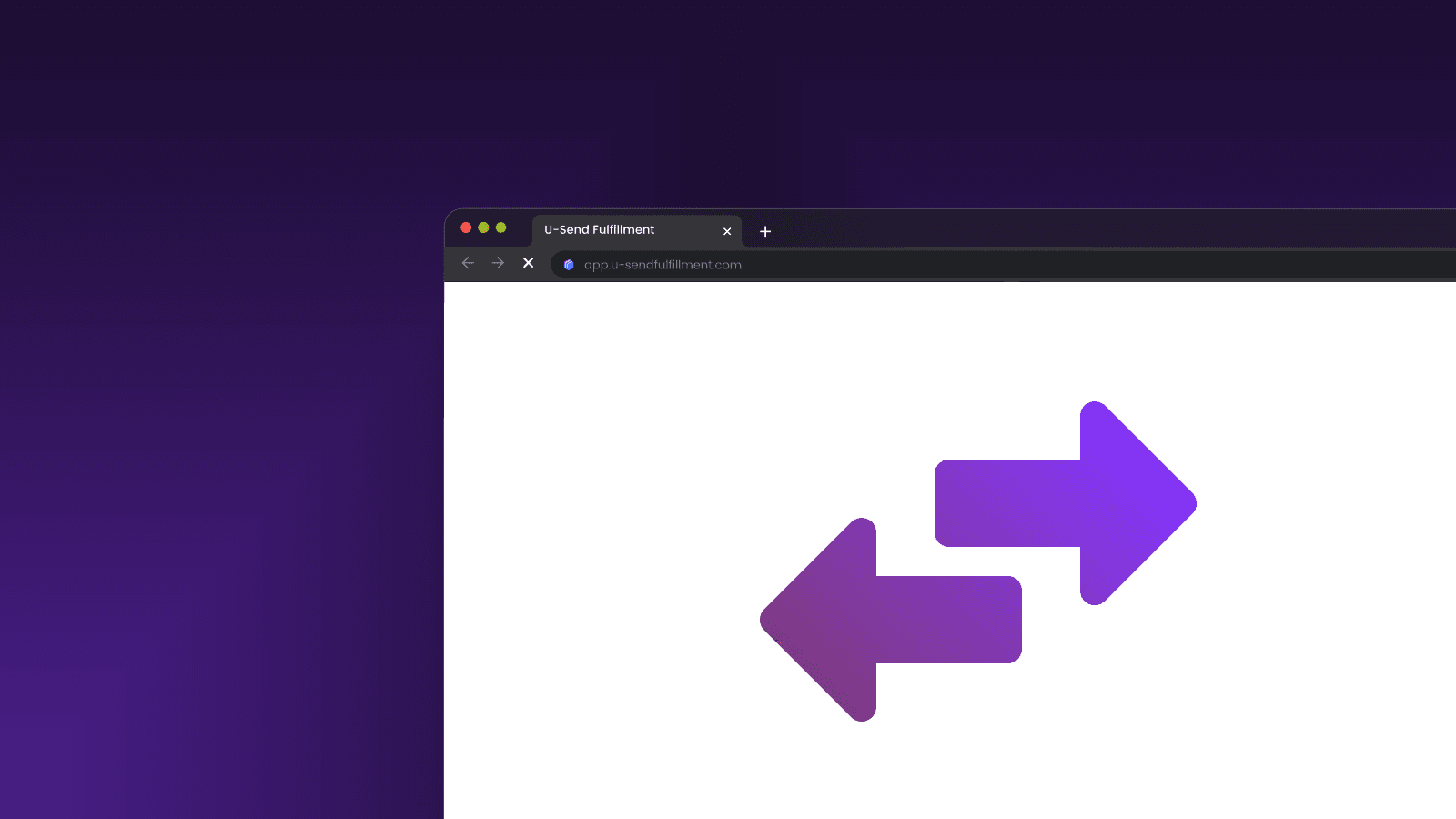
Making Adjustments
In the realm of e-commerce, it happens quite often that your customer emails you afterwards to see if you can make any changes to his/her order.
It may also be the case that U-Send does not have a certain variant in stock and you would like to send the customer another one.
In such a case you want to be able to help the customer in the best possible way and that is why we wrote this documentation page.
If your order has NOT yet been processed via the U-Send Portal, you can easily make changes to it.
You can do this in Shopify:
Go to the order in question in Shopify
Click on Edit order in the top right corner
Make the necessary adjustments (delete variant and add new one)
Click on update order (you can also check/uncheck whether the customer will be notified).
Perfect, your order has now been updated. Just to double check that it is also correct in the portal:
- In U-Send, go to orders
- Find the relevant order and click on it
- Check in the order details whether the variant has been successfully modified.
In a scenario where the order is ALREADY processed, in some cases it can also be adjusted. In such a case, it is advisable to get in touch with your agent DIRECTLY.

