Payments
Welcome to our platform’s documentation page on returned orders, designed to be your compass once your orders get returned to our overseas warehouse. We understand the importance of clarity when it comes to managing these kind of orders, and our documentation is here to assist you every step of the way.
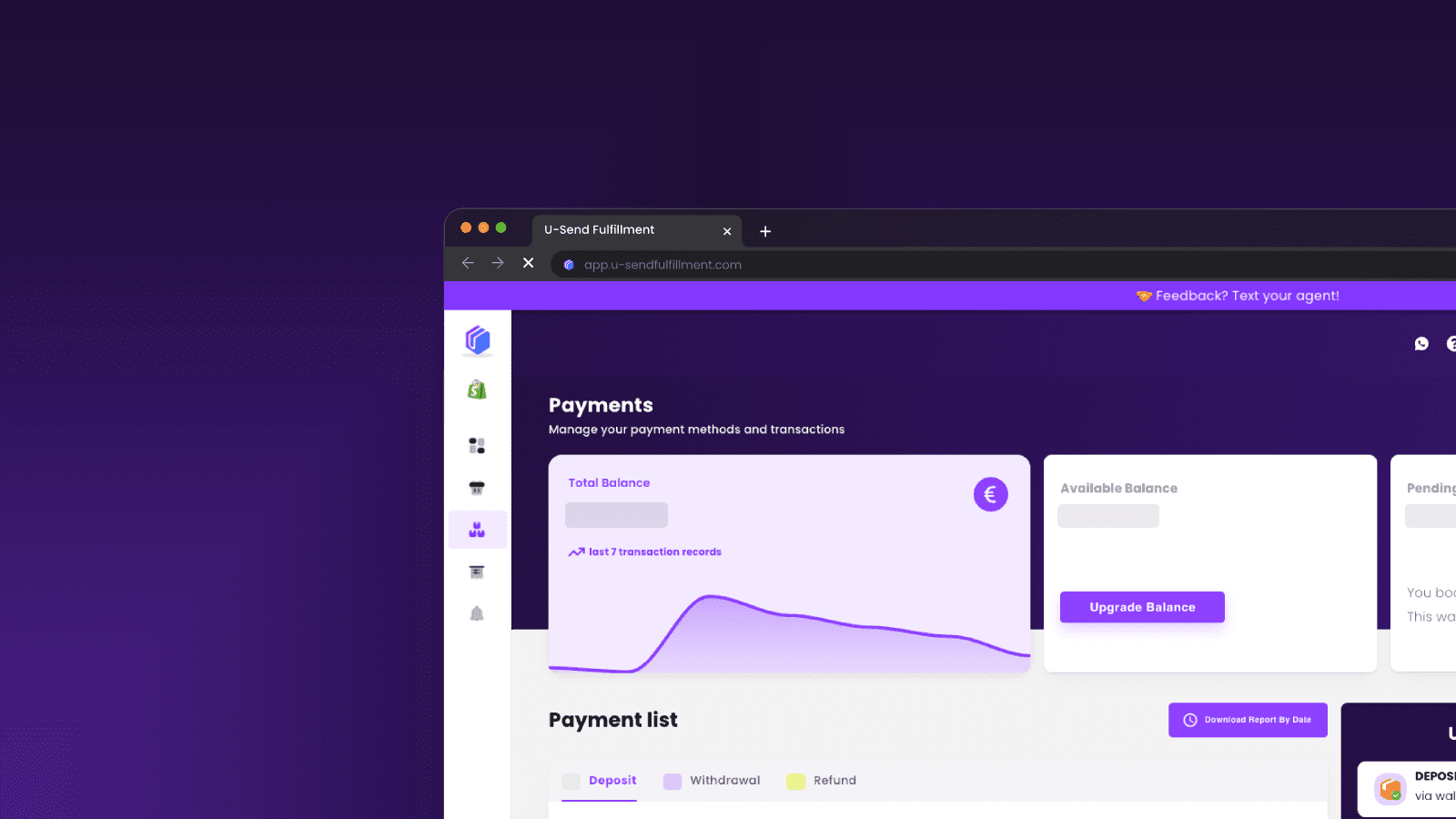
Payments
Managing your financial transactions effectively is essential for seamless Dropshipping operations. This documentation guides you through the Payments section of U-Send Fulfillment, covering key aspects such as balance management, payment methods, and accessing invoices.
Upon accessing the Payments section through the left-side menu, you’ll immediately see the available balance associated with your account. This balance serves as the foundation for conducting financial activities within the platform.
Upgrading your balance
The process of upgrading your balance
Begin by clicking the “Upgrade Balance” button, which initiates the process.
You’ll then be presented with our bank details for making a bank transfer.
Simply transfer the desired amount to the provided bank account, fill in the transferred amount, and upload a proof of payment.
This proof should be a screenshot of the payment transaction displaying the amount and recipient details.
Upon submission, your balance will be marked as “Pending Balance.”
Within 24-48 hours, our dedicated team will verify the payment and update your balance to “Available Balance.”
This status signifies that your payment has been accepted and you can utilize this amount for making payments.
Keep track of transactions
The Payment List within the Payments menu offers an overview of your financial transactions.
It neatly displays deposits, withdrawals, and refunds, allowing you to keep a clear record of your monetary activities.
Other payment methods
In addition to wallet payments, we offer the convenience of Credit Card payments. You can instantly process Credit Card payments within the Order Fulfillment screen, offering you a quick and efficient payment option.
It’s important to note that Credit Card payments incur transaction costs. For a cost-effective approach, we recommend utilizing your wallet balance for payments.
Invoices
The Payment List also grants you access to invoices for balance upgrades and payments related to your orders. This feature ensures that you can easily retrieve essential financial records whenever necessary.
By effectively managing your balance, understanding payment methods, and utilizing the Payment List, you can ensure a smooth financial workflow within U-Send Fulfillment, enhancing the overall efficiency of your Dropshipping endeavors.

