E-mail Notifications
Welcome to our platform’s documentation page on e-mail notifications, designed to be your compass in navigating through setting up these notifications. We understand the importance of being on top of your business, and our documentation is here to assist you every step of the way.
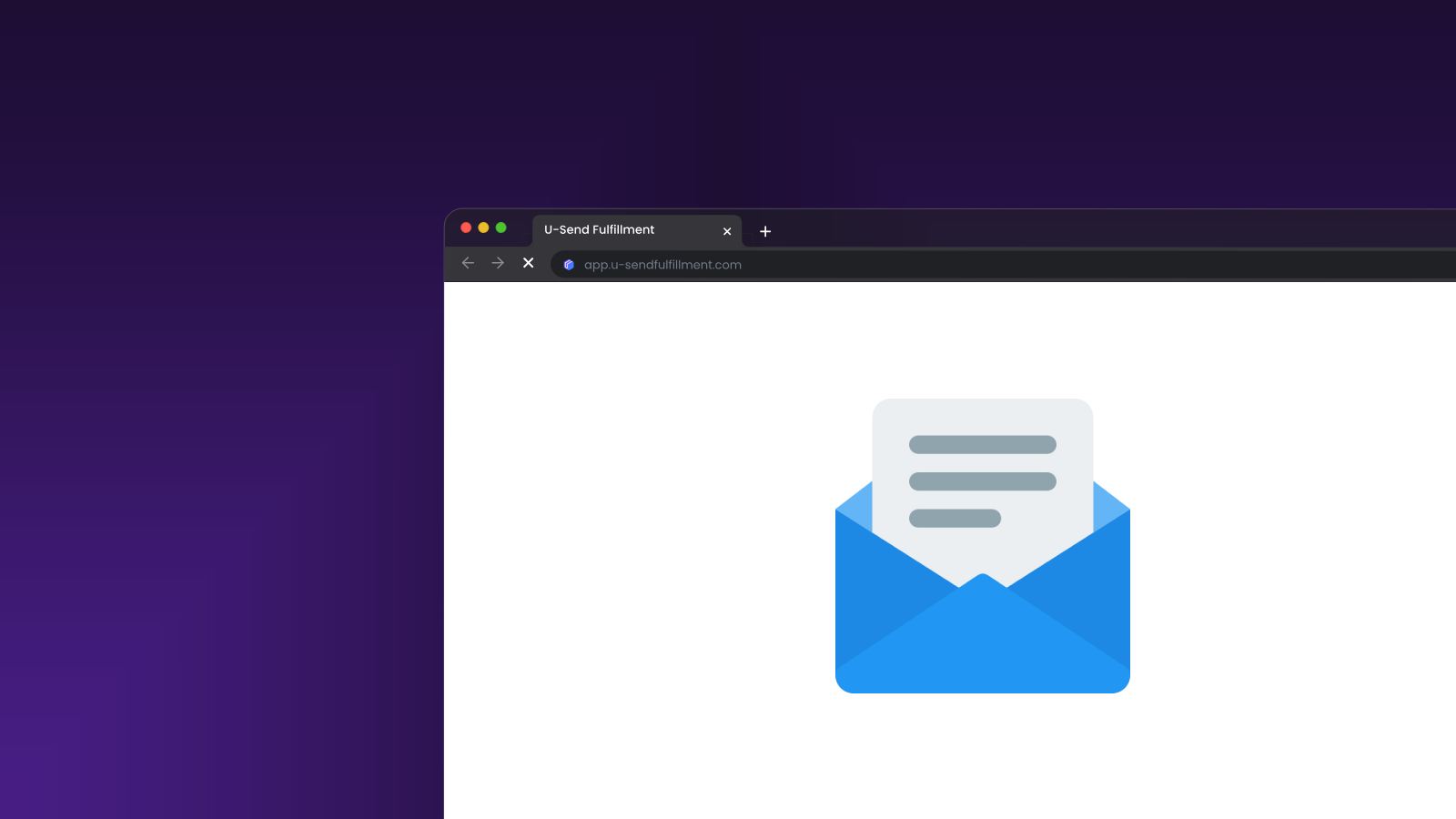
The value of e-mail notifications
We understand the importance of keeping you informed every step of the way.
That's why we offer convenient email notifications to ensure you're always in the loop.
By setting up email notifications, you can say goodbye to the hassle of constantly checking our portal for updates.
Instead, you'll receive timely alerts right in your inbox, keeping you constantly aware of any developments regarding your products, disputes, payments and order tracking.
With our email notifications, you can swiftly handle any updates as soon as they come in.
It is highly recommended that you turn on e-mail notifications, but we also recommend that you customize it to your personal situation.
Notifications about order tracking statuses can save you a lot of money. In fact, you can spot certain problems/conditions in the tracking early on and tackle them by having the customer contact the local courier.
Easy to set-up
Setting up e-mail notifications
Navigate to settings
Click the "notifications" tab.
Select the notifications you want to receive.
Click on save
You will now be notified via email notifications to the email address you sign up with.
Want to change your email? Then go to "profile" and change your e-mail address.

