Products
Welcome to our platform’s documentation page on products, designed to be your compass in navigating through products seamlessly. We understand the importance of clarity when it comes to managing your products, and our documentation is here to assist you every step of the way.
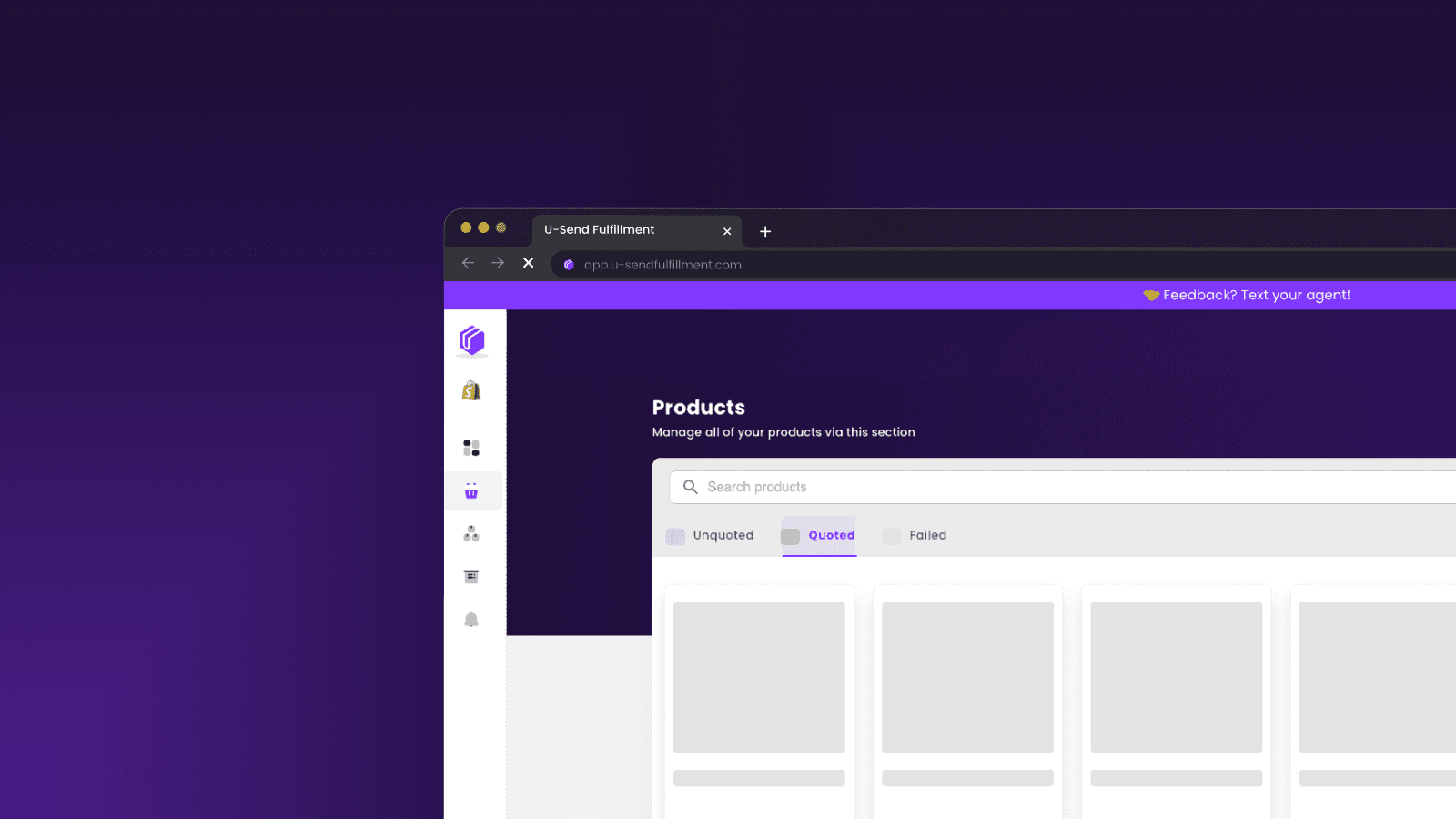
Products Tab
Efficiently managing your product offerings is crucial for successful Dropshipping.
This documentation guides you through the Products section of U-Send Fulfillment, covering key aspects such as requesting quotations, handling statuses, and making necessary adjustments.
Upon entering the Products section, you’ll initially encounter a “No products found” message, directed to the “Unquoted” tab where products awaiting quotations are displayed.
The Products section is divided into three tabs:
Unquoted
In this tab, you’ll find products that are in the queue for quotations.
These products are in the early stage of the fulfillment process, awaiting the addition of a quotation. Their presence here indicates that you have requested a quotation for these products and our team is in the process of providing the necessary pricing information. This process normally on working days takes up to 24 hours.
Quoted
The “Quoted” tab is where you can view products for which successful quotations have been obtained. You can easily check the product cost and shipping cost per country when you click on “View details” These products have completed the quotation process and are ready for integration into your order fulfillment workflow. You can confidently proceed with offering these products to your customers, knowing that their prices have been accurately determined and linked to your Shopify store.
Failed
In the “Failed” tab, you’ll find products for which the quotation process did not yield successful results. These products could not be quoted due to various reasons, such as availability issues or pricing complexities. By reviewing the products listed in this tab, you can identify items that require further attention. You have the possibility to address the reasons for failure and decide whether to adjust, remove, or take alternative actions for these failed quotations.
Get a quotation
To request a quotation for a product, follow these steps:
Access the dropdown under “Products”.
Select “Live Products” to view your active Shopify products.
Find your desired product and click “Get Quote”.
This action moves the product to the “Unquoted” tab, initiating a quotation request for our team.
Our quotations are tailored to your Shopify product page, utilizing the exact variants and details you’ve specified. Once completed, the quotation is linked to your product in Shopify, ensuring accurate price association during order placement. Make sure your productpage is live when you request a product, so that our team can view your productpage.
Keep in mind that we maintain a standard quotation limit of 2 products daily for system efficiency. As your sales grow, you can request an increase in this limit through our customer service.
For products with failed quotations, you can identify the cause of failure. If a product fails to meet the quotation criteria, remove it from your order via Shopify and proceed to order the remaining items.
Lastly, be cautious when modifying product variants after receiving a quotation, as it might affect the accuracy of order processing.
Setting up bundles
To sell products in bundles you can easily check the prices we give you for multiple pieces to 1 address.
This can be checked from the “productpage” on a quoted product by selecting a shipping country and then selecting “qty”.
Check on our "selling bundles" page, how to properly set it up.
Quotation Limit
The imposition of a standard quotation limit of 2 products daily is rooted in our commitment to maintaining system speed and efficiency.
Our aim is to ensure that our platform operates smoothly for all users. This limit is carefully set to strike a balance between offering you flexibility in product testing and safeguarding the overall efficiency of our system.
While this limit might seem conservative, it helps avoid overwhelming the system and ensures that everyone can benefit from a responsive and stable platform.
As your sales grow and you gain a better understanding of the products that resonate with your audience, you have the option to request an increase in the quotation limit through our customer service. This way, you can scale your operations while maintaining a robust and efficient system performance.
Failed Quotations
When you encounter products with failed quotations, it’s important to understand the cause of failure to take appropriate actions. Identify the specific reasons why a product’s quotation was unsuccessful by hovering over the “failed” status.
From there you can easily see the reason why we were not able to succesfully submit a quotation.
If a product was failed, but it’s in an order you received
consider the following steps:
Review the order you received and ask the customer if they still would like the other products in the order.
Easily remove the failed product from the order via your Shopify dashboard by clicking on the order, click “edit” and remove the product that was failed to be sourced.
Once the failed product is removed, you can proceed to place an order for the remaining items that have successful quotations.
By proactively addressing failed quotations, you ensure that your order fulfillment remains smooth and your customers receive the products they’ve chosen without delay.
Changes after quotation
The capability to modify product variants offers a degree of flexibility, but exercising caution is crucial, especially after you’ve received a quotation, we do not advise you to add/remove variants.
The accuracy and cohesion between the quoted details and the actual product specifications play a pivotal role in the seamless execution of your Dropshipping operations.
Suggestion for Adjustments: When considering modifications to product variants after receiving a quotation, we strongly recommend contacting our customer service. This step ensures that any changes align with your quoted details, preventing potential complications during order fulfillment.
By upholding alignment between quoted details and actual product specifications, you can ensure a seamless order fulfillment process, minimize confusion and deliver a consistent and reliable experience.

